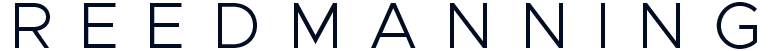Having a strong online presence is crucial for the success of any business. One effective way to enhance your online visibility and reach potential customers is by leveraging local business listing services. While Google My Business is well-known, Microsoft offers its own powerful tool called Bing Places for Business. Reed Manning will explore the benefits and features of Bing Places for Business and how it can help boost your online presence, attract more customers, and drive business growth.
What is Bing Places for Business?
Bing Places for Business is a free online platform provided by Microsoft that allows business owners to claim and manage their local business listings on the Bing search engine. By creating a Bing Places listing, businesses can appear on Bing’s search results and maps when customers search for relevant products or services in their local area. This service is especially valuable for small and medium-sized businesses that want to establish a strong online presence without incurring additional marketing costs.
How to Get Started with Bing Places for Business
Getting started with Bing Places for Business is a simple and straightforward process:
- Sign In or Create a Microsoft Account
To access Bing Places for Business, you’ll need a Microsoft account. If you already have one, sign in. If not, you can easily create an account on the Bing Places website. - Add Your Business Information
After signing in, click on “Add your business” and provide essential information about your business, such as the name, address, phone number, website, business hours, and a brief description. - Verify Your Business
Once you’ve added your business information, Bing will prompt you to verify your business. This step is essential to ensure that the listing belongs to a legitimate business owner. Verification can be done through a postcard sent to your business address or via phone or email. - Optimize Your Listing
After verification, you can further optimize your Bing Places listing by adding photos, videos, and relevant keywords to help potential customers find your business more easily. - Monitor and Update Your Listing
Regularly monitor your Bing Places listing to respond to customer reviews, update business information, and add any new products or services your business may offer.
Benefits of Using Bing Places for Business
Bing Places for Business offers a range of benefits to local businesses:
- Increased Online Visibility
By creating a Bing Places listing, your business can be prominently displayed on Bing search results and maps, reaching a broader audience and increasing your online visibility. - Reach Local Customers
Bing Places for Business is particularly advantageous for attracting local customers. When users search for products or services in their area, Bing Places listings appear, helping customers discover your business easily. - Improved Search Rankings
Having a verified and optimized Bing Places listing can positively impact your business’s search rankings on Bing. This means your business is more likely to appear higher in search results, driving more traffic to your website and physical location. - Integration with Microsoft Products
Bing Places for Business integrates seamlessly with other Microsoft products and services, such as Cortana and Windows Maps, further expanding your business’s reach. - Gain Customer Insights
Bing Places provides valuable customer insights and analytics, allowing you to understand your audience better and make data-driven decisions for your business.
Best Practices for Bing Places for Business
To make the most of Bing Places for Business, follow these best practices:
- Provide Accurate Information
Ensure that all the information you provide on your Bing Places listing is accurate and up-to-date. This includes your business name, address, phone number, website, and business hours. - Use High-Quality Visuals
Add high-quality images and videos that showcase your products, services and the overall atmosphere of your business. Visuals play a crucial role in attracting and engaging potential customers. - Encourage Customer Reviews
Positive customer reviews can significantly impact your business’s reputation. Encourage satisfied customers to leave reviews on your Bing Places listing, and always respond to feedback, whether positive or negative. - Utilize Relevant Keywords
Incorporate relevant keywords in your business description and other fields to improve your chances of appearing in Bing’s search results for specific queries. - Keep Information Updated
Regularly update your Bing Places listing to reflect any changes in your business, such as new products, services, or business hours.
Bing Places for Business is a valuable tool for local businesses seeking to establish a strong online presence and attract more customers. By claiming and optimizing your Bing Places listing, you can significantly improve your business’s visibility on the Bing search engine and maps. Additionally, Bing Places offers valuable insights and analytics to help you understand your audience better and refine your marketing strategies. Embrace Bing Places for Business as a key component of your digital marketing efforts and unlock the potential to expand your reach and drive business growth in the competitive online landscape.